
Expired Domain
The main objective of this post is to equip you with adequate knowledge and information about buying expired domains and build an effective website that can rank in search engines such as Google, Yahoo, and Bing. The articles include a detailed step-by-step process of buying powerful expired domains.
More and more search engine optimization professionals are increasingly employing the use of these dropped domains to rank websites and earn a lot of money from this exercise. Buying expired domains for SEO purposes is a challenging activity. In many cases, you won’t get a positive result because Google knows about this technique. So, you need to implement this technique in the right way. We recommend our clients avoid this technique and invest their SEO budget in other tactics.
Requirements
Basics Knowledge of Search Engine Optimization Basic knowledge to operate free and premium SEO tools.
Objects
You will learn how to…
- Find powerful expired domains that are powerful, relevant, and SPAM Free
- How to get the most out of dropped domains the “right way” to improve your rankings
First of all, you will need to understand that you never really buy a domain name it is a very common misconception that you purchase and own that domain but the fact is you can only lease a domain name for anywhere between 1 to 10 years (min. 1 year and max. up to 10 years of period.)
EXPIRING AND EXPIRED DOMAINS
Before we move further let’s understand what is the difference between expired and expiring domain and how the thing works in the real world.
What is an expired domain?
An expired domain is a domain that was previously registered by a registrant (any individual, company, or organization) who missed the domain renewal date or decided to stop renewing it for whatever reasons. Such domain lapses followed by a grace period and become eligible for deletion which means that it is open for re-registration to the public again. Expired domains are those domains that are fully expired and have become available to register from any domain registrar at the standard domain registration price or cost. Now some of these expired domains could have been expired for six months three months one year two years and even 10 years. In Lehman, terms expired domains are those domains that are already expired and available for re-registration by anyone. Such expired domains also called dropped domains may or may not possess any traffic. Expired domains with traffic and decent backlinks profile are real gold.
What is an Expiring domain?
Expiring Domains are the domains that are not yet expired and not quite available to the public for sale but they are still owned by the registrar the auctions are expiring. usually, such domains have rich experience than what was held onto by the registrar either for the original owner or for the auction or the selling. If a registrant does not renew their domain name with the registrar, the domain will expire following a grace period. Expired domains may be auctioned off by the registrar. These domains retain some age if the previous owner registered them five years ago. It means that it remains a domain that was registered 5 years ago. Some people prefer expired domains and some people prefer the expiring domains. It is just a matter of choice as both kinds of domains are quite effective. Both Expiring and Expired are good as long as they’re indexed in Google ranking and have a clean backlink profile.
What happens When a domain expires?
When a domain expires it doesn’t mean it will be instantly available and open for public sale. Once the domain name expires it becomes inactive immediately no longer accessible, all the services associated with the domains like email, subdomain, etc. get terminated. User-defined DNS moves to the registrar’s parking Nameserver
The lifecycle of a domain
As you could be acquiring an already dropped domain, purchasing an expiring domain from an auction or you could be buying it from third-party brokers. I’d recommend you to understand the lifecycle of a domain A domain go through 7 stages
- AVAILABLE
- REGISTERED
- EXPIRED
- PENDING SUSPENSION
- PENDING DELETION
- CLOSED REDEMPTION
- RELEASED
Available While a domain name is in the ‘Available’ stage it is open for the general public for registration under any domain registrar (GoDaddy, NameCheap, etc.) that operates under the TLD authority.
Active When someone registers any available domain name it enters into the active stage. This means now the domain is fully functional and operational. During the Active phase, the domain can be transferred or even renewed before expiration for another set of periods at the standard renewal price charged via the domain registrar.
Expired As I already stated earlier If a domain is not renewed on or before its expiration date, the domain status will turn into expired from the active stage followed by a grace period. (Usually, 0-45 days depending on registrar and TLD) Furthermore, the expired domain remains in the original registrant user’s dashboard marked as “Expired” from where he/she can still renew/redeem the domain name. Post successful renewal all the domain-related services can be restored and the domain goes back to the Active phase once again.
Redemption/Grace Period If the domain still left unrenewed even after the 30 days expired period, the domain gets removed from the Domain List and it goes into another holding period known as the Redemption Period of an additional 30 days. Even in this grace period it still belongs to the original buyer and it’s not being auctioned or anything as yet. The redemption period might vary depending on your domain registrar or domain extension but usually lasts for up to 30 days. Throughout this stage, the domain can solely be renewed by its original owner but the renewal cost is much higher than the normal renewal price. A supplementary restoration fee (usually 100-150$) will be implemented vary from registrar to registrar.
Pending Deletion After the Redemption/Grace period if the domain still not renewed it enters into the pending deletion phase. The domain might get listed through expired domain auctions by the registrar.
Closed Redemption If there are no backorders and no bidders in the domain name auction, the Registrar lists the domain name in a final closeout auction. It usually stays in this phase for up to 5 days after that domain is no longer available to bid on all records for the domain are removed from the domain authority zone.
The domain is available Depending on the original domain registrar, the domain may be released and set back to available status after the Pending Deletion phase. Still, some registrars might withhold the domain or/and list it on domain auction websites. To understand the domain cycle further use this table of Domain Expiration Timeline
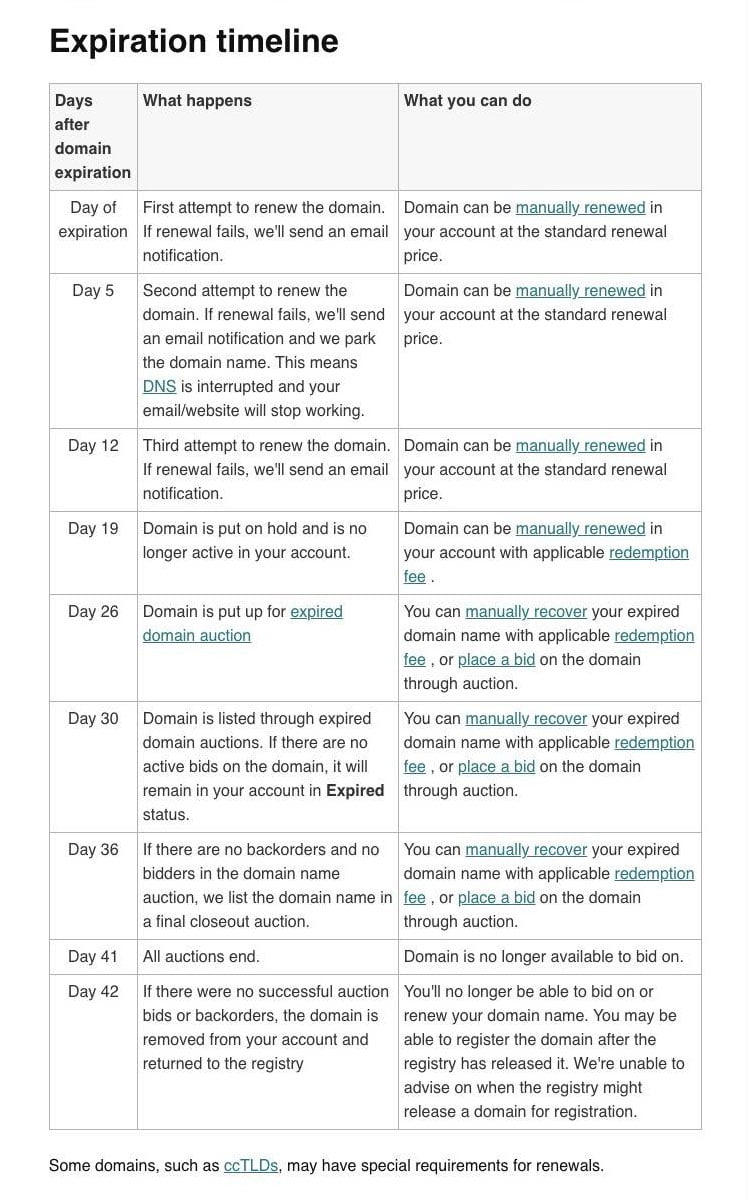
Brief information about How long does Godaddy holds expired domains?
Risk vs. Reward
When you first register a domain, it takes a while to build up the domain authority. On the other hand, expired domains differ from fresh domains. A good expired already domain carries some weight from its previous owner (backlinks, social profile, content, etc.) So why start from zero when you can buy an aged domain with existing domain authority that can bypass a 6-8 months google sandbox probation period.
Things You Must Double Check Before Buying An EXPIRED DOMAIN
There are so many factors while picking up an expired domain but the following are some most important factors you must check before buying the expired domains
- Backlink Profile
- Anchor text profile
- Google Index Status
- Domain Authority DA / Domain Rating DR
- Past Archive
- Google Adsense Block Check
- Google Penalty Check
- Social Media Ban Checker
- Hacked Status
- Number of name drops
The Best Ways to Utilize Expired Domains
- Start Your Own Website
- 301 Redirect
- Domain flipping
- Build a PBN (Private Blog Network)
How to Find Good Expired Domain
Step 1: Log in to AHREFS and select Site Explorer.
Step 2: Enter an Authority website from which you need your backlink e.g – forbes.com
Step 3: Find outgoing links section and select broken links
Step 4:Export the dofollow broken links to CSV.
Step 5: Open the exported excel sheet and copy all the URLs of the broken links
Step 6: convert the full URLs into root domains
Step 7: Go to the Godaddy bulk domain checker and paste the URLs (500 at a time).
Alternatively, https://www.namebright.com/BulkSearch (5000 domains per search) does the job but does not support as many TLDs. Now you have a list of Domains that has a dofollow backlink from forbes


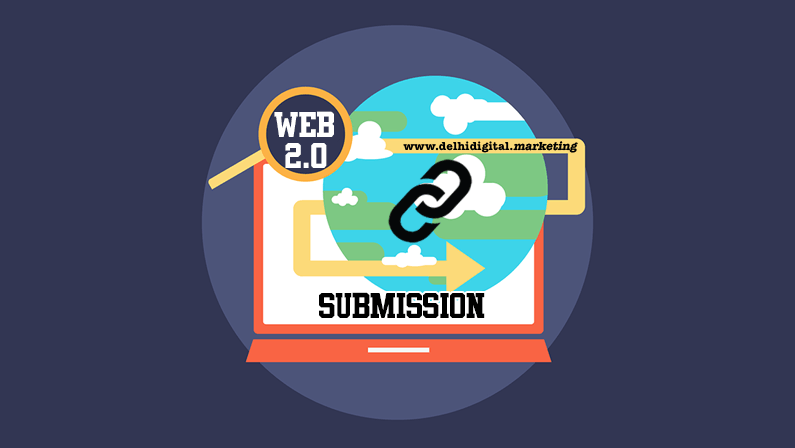

![Top 60 Web 2.0 Sites List [2018]](https://delhidigitalmarketo.com/wp-content/uploads/2018/02/Top-60-Web-2.0-Sites-List-2018-ddm.jpg)
Recent Comments