To reset a WordPress password from phpMyAdmin, you will need to access the database for your WordPress site using phpMyAdmin. Once you have logged in to phpMyAdmin, follow these steps:
Select the database for your WordPress site from the list on the left side of the screen.
Click on the “SQL” tab.
In the “Run SQL query/queries on database” box, enter the following SQL query:
UPDATE wp_users SET user_pass = MD5('new_password') WHERE user_login = 'username';
Replace “new_password” with the new password you want to set, and replace “username” with the username of the user whose password you want to reset.
Click the “Go” button to run the query.
If the query is successful, the password for the specified user will be reset to the new password. You can then log in to your WordPress site using the new password.
Note: If you are using a WordPress version earlier than 4.4, the table prefix “wp_” in the query may be different. In this case, you will need to use the correct table prefix for your installation.

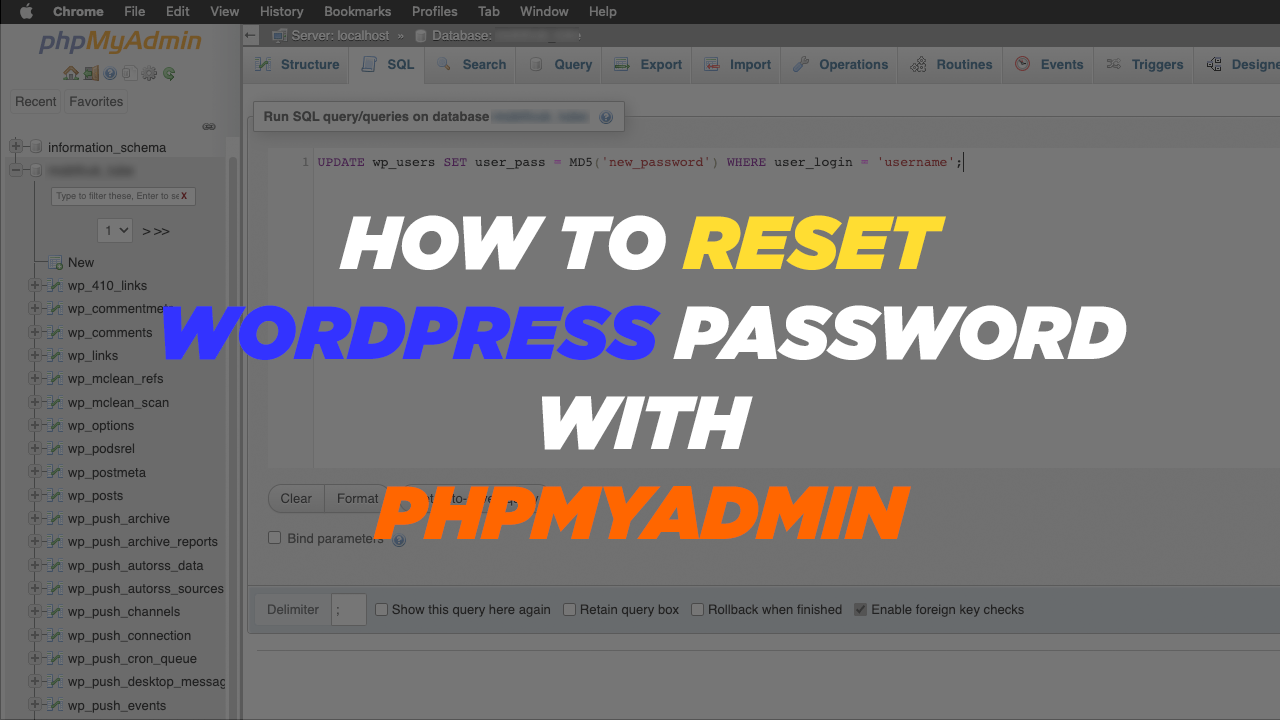
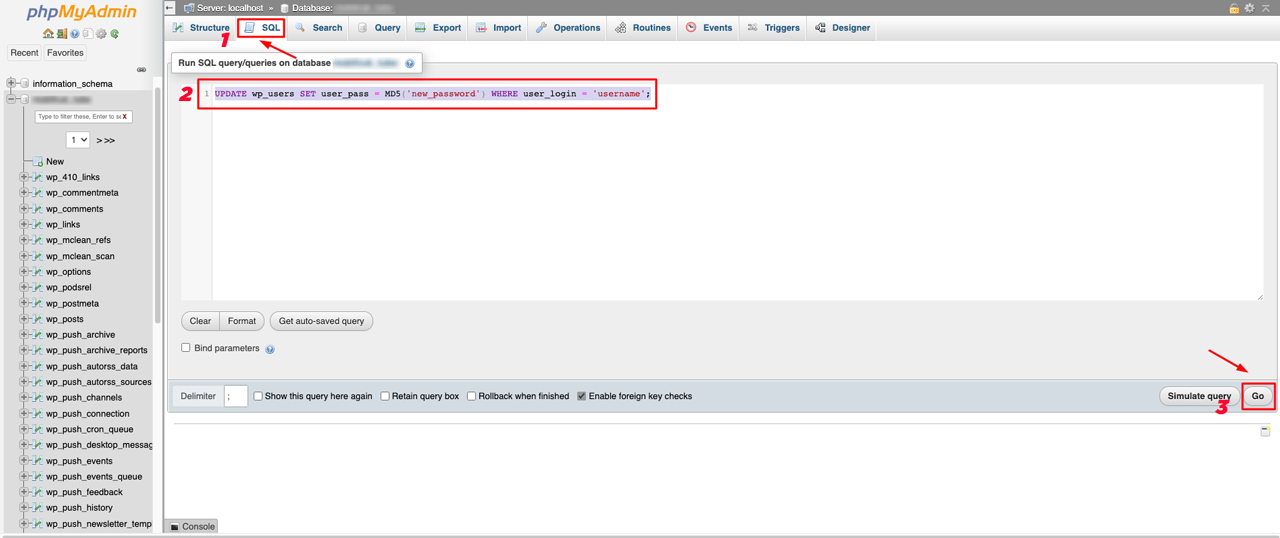
0 Comments