Are you trying to remove duplicate or unverified listing from your Google My Business Listing? You are the rightful owner of the business listings but still unable to delete it because it is throwing an error message
“Couldn’t remove location. Check your permissions, or try removing locations individually.”
Followed all the tutorial step by step on official google my business page but still no luck? Don’t worry! We got your back. In this GMB course, I’ll show you
How you can remove your listing in 5 easy steps.
- Log in to Google My Business Account
- Click on Manage Location
- Select and GMB listing you want to remove
- Remove GMB listing.
- You are done!
Follow the steps carefully, and thank me later 😛
STEP 1
First, go to Google My Business and sign in to your GMB account.
STEP 2
Navigate to Manage Locations option from the left menu selected, you will see all the listed verified/unverified/duplicate and closed business listing under your account.
STEP-3
Choose the business listing you want to remove and head over to action scroll button located under top right area as shown in the image below:
Step-4
Scroll to last option item and click REMOVE Location
You will be prompted with a warning message read it carefully before making the last move and proceed (refer image below)
Click on remove and wait for few seconds, it may take some time to delete all the listed data.
STEP 5.
After successfully removing your unwanted business listing you will be redirected to your to Google My Business Page and you will notice that duplicate/unverified/unwanted listing has been successfully removed and disappeared from your GMB account.
Follow the video tutorial shared above If you stuck at any step by if you still face any difficulty in deleting or removing GMB business listing. Feel free to ask me by using the comment section below 🙂



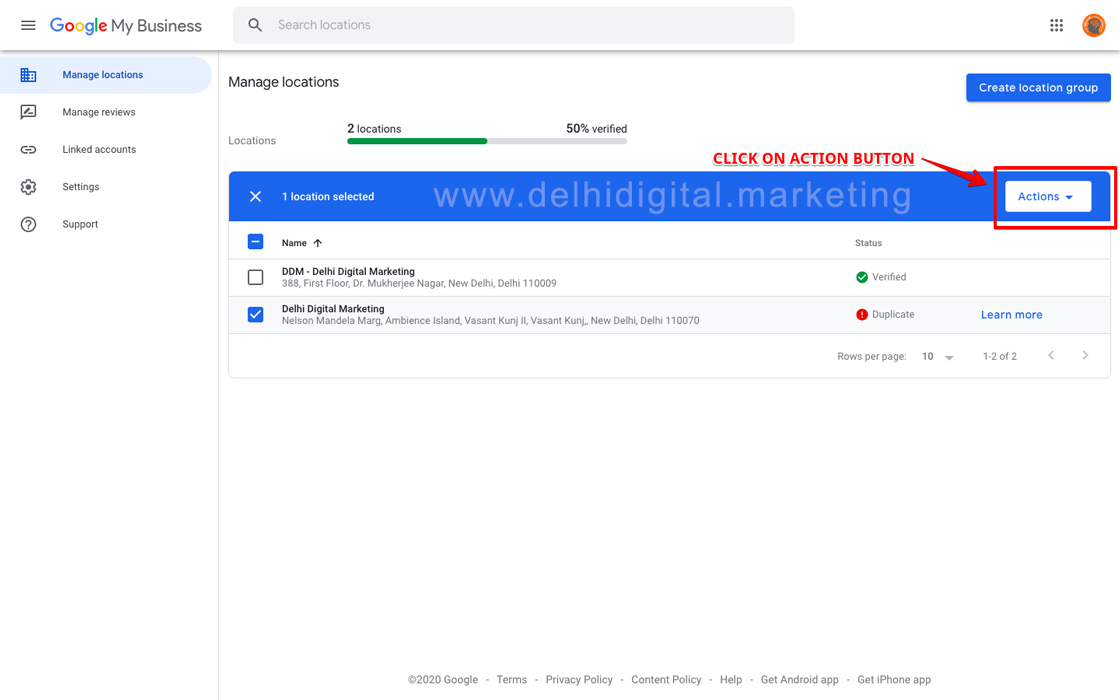
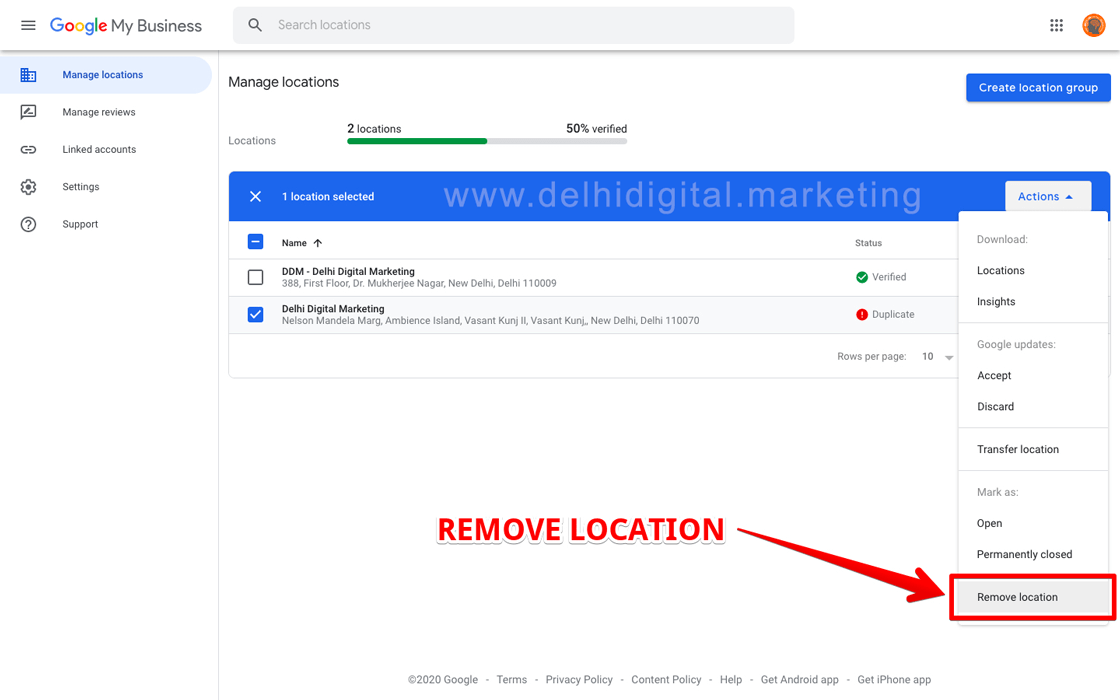
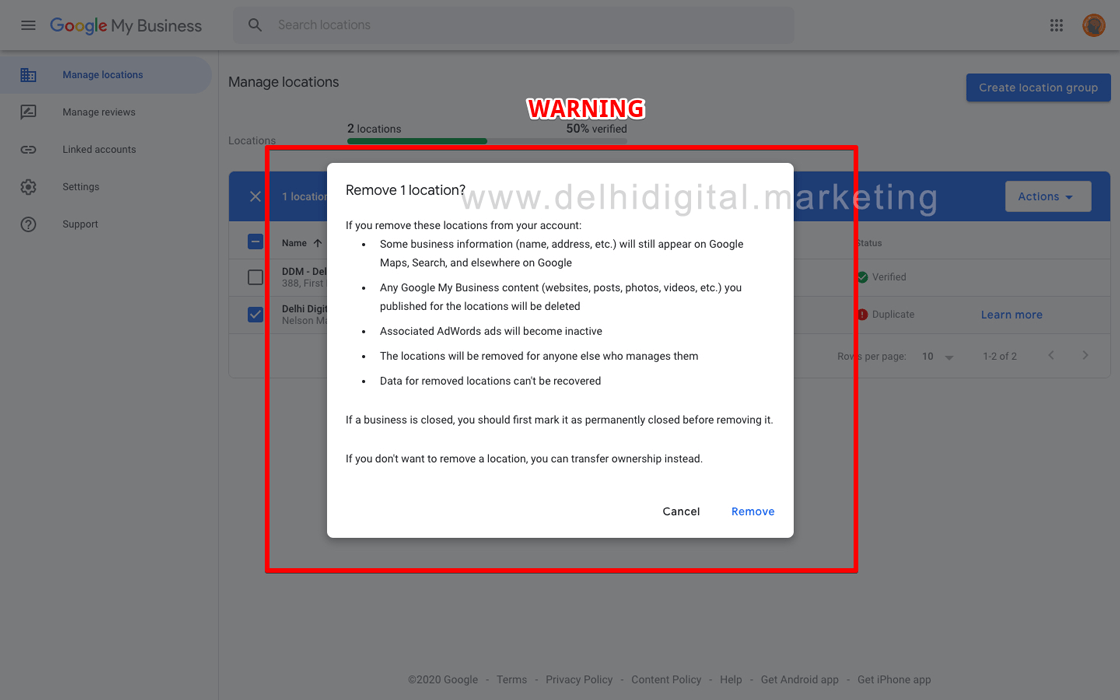



Thank you so much for sharing the tip. I tried several method but none of them worked, but you made it really simple. This is what i was exactly looking for 🙂
After a few days of trying to delete a location within the new interface, this is the workflow that actually works. Thanks!
I have recently started a web site, the info you offer on this site has helped me greatly. Thank you for all of your time & work.
There doesn’t appear to be an option to get to the GMB Classic anymore. Do you have an updated process for deleting a location?
Yes, you are right @Karli GMB classic has been removed from most accounts.
Google has introduced a quick and simple method for deleting any unwanted business listing.
I have updated the new easy method as well.
Thanks for informing about it!
After Removing the account, does it still display in google.. or on the spot does it delete?
If yes, how many days?
I was just seeking this information for some time. After 2 hours of continuous Googleing, finally, I got it in your site. I wonder what is the lack of Google strategy that does not rank this type of informative sites in top of the list. Normally the top websites are full of garbage.
I followed these exact steps (multiple times) and I STILL got the error message: “Couldn’t remove location. Check your permissions, or try removing locations individually.”
I clicked on this link because it said the article would show me how to remove a duplicate Google Business listing and NOT get this error message.
Please advise why this isn’t working, when you get a chance… Thanks! 🙂
Hello Jeff,
I would suggest you to Mark the location as “Place is permanently closed or has never existed” and try again.
If you still face the problem, add a new user into your GMB account as Owner/Manager with our iaskddm[at]gmail.com
We will try our best to get it done! 🙂
The article you shared great information I have read it thanks for providing such a wonderful Blog.
Best regards,
Dinesen Cannon
My Digital Marketing team was created the google my business account for my old shop. Now we move on to new shop. But i not able to delete the old one due to its not my number. How can i delete my old shop. Help me out….!